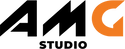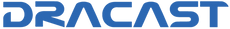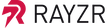Panasonic AG-HPX610EJH Camcorder + memory card + case (30401)
- Product SKU: AG-HPX610EJH
- Category:Panasonic
(except OH, NY) click for more info
Based in Europe. Handling time 3 weeks.
The package includes everything in the list below. The condition of the equipment in the photo corresponds to the reality
Condition - Used!
The Panasonic AG-HPX610EJH Camcorder features a single 2/3" MOS Sensor and records Full HD 1080p video to P2 media card slots in AVC-Intra 10-bit with 4:2:2 chroma sampling. The camera will also record using other codecs including DVCPRO HD, DVCPRO50, DVCPRO, and DV. The camera supports recording rates up to 1080 59.94i, 720 60p, and will also record 24p native at 23.98. This package includes the PX620 camera body with B4-mount lens port, and AG-CVF15G color viewfinder.
A variety of shooting and focus assist tools to aid you in your production day. Flash band compensation can minimize the effect of a still photo flash that may cause part of a frame to overexpose. Waveform and vectorscope allow you to objectively look at the technical aspects of your signal, without being fooled by how the image looks. The included color EVF features a 920,000 dot resolution, providing a vivid and sharp image to operate the camera by.
- Relay Recording: The camera's two P2 card slots allow for relay recording, which allows for continuous recording by swapping out a full card with an empty card while the other card is being recorded to.
- One-Clip Record Mode: Records up to 99 consecutive cuts as a single clip.
- Loop Rec: Repeatedly re-records while maintaining a recording of the most recent, predetermined period.
- Pre-Rec: Continuously stores footage prior to pressing Rec Start for recovery if desired.
- Interval Rec: Automatically records intermittently based on a set interval and recording time.
- One-Shot Rec: A frame-shot recording function useful for producing animations.
- Text Memo: Up to 100 memos can be posted onto a clip as bookmarks.
- Shot Marker: Used to mark clips as OK, NG, etc.
- Metadata: Data with information such as operator's name, shooting location, and text memos can be added via an SD Memory Card.
- Focus Assist: Press the Focus Assist button to expand the center section of the viewfinder screen for easier focusing.
- Scene Files: Select either of six preset files from the menu according to the shooting situation. The settings can also be stored onto an SD card.
- Gain: There is a three-position gain selector with a maximum gain value of +18 dB.
- User Buttons: Functions can be freely allocated to the three User buttons.
- Shockless White Balance: A smooth transition occurs when switching White Balance modes. This is effective, for example, when moving from outdoors to indoors.
- WFM: Simplified waveform and vectorscope display.
- Zebra: Select any two levels from among 50% to 109%, in 1% steps.
- Mode check: Displays a list of the camera settings.
- Y-GET: Measures brightness at center and displays numerical data.
- Auto White Balance with an auto tracking white function.
- User files can be saved to an SD card and shared with other cameras.
- Audio input level adjustment (front) can be switched on/off and allocated to desired channels.
- Scan Reverse function for use with a cinema lens adapter.
- Digital Zoom function for 2x and 4x close-ups.
- Variable Shutter Speed from 1/12 sec to 1/2000 sec plus Synchro Scan function.
- Four-position (CLEAR, 1/4 ND, 1/16 ND, 1/64 ND) optical neutral density filter wheel.
- SDI OUT (IN): It outputs SDI with embedded audio. Backup recording operation can be interlinked with the Rec Start/Stop controls of an SDI input-equipped Panasonic recorder, such as the AG-HPD24. Adding the optional AG-YA600G HD/SD SDI Input Board makes it possible to switch SDI input with this terminal, for line recording.
- HDMI OUT: This terminal allows digital A/V output to a wide range of devices with both professional and consumer specifications.
- MON OUT: This terminal outputs separate from the SDI OUT terminal. It can also be set to output HD SDI, down-converted SD SDI, or VBS.
- Aspect conversion: The aspect ratio can be selected to Side Crop, Letter Box, or Squeeze mode when down-converting and outputting from SDI OUT/MON OUT terminals.
- CAC (Chromatic Aberration Compensation): When using a CAC compatible lens, the small amount of circumjacent chromatic aberration (circumjacent blur) that is not corrected by the lens is compensated by this process.
- DRS (Dynamic Range Stretch)*: Suppresses blocked shadows and blown highlights to achieve a visually wide dynamic range.
- *The DRS function does not operate in 1080/25p, 1080/24p, or 1080/30p mode.
- Advanced Flash Band Compensation (FBC): High-precision flash band detection and compensation.
- Gamma: Select from 7 mode (HD NORM/LOW/SD NORM/HIGH/B. PRESS/CINE-LIKE D/CINE-LIKE V) gamma curves.
- Digital Image Settings: H Detail, V Detail, Detail Coring, Skin Tone Detail, Chroma Level, Chroma Phase, Color Temperature, Master Pedestal, Knee (LOW/MID/HIGH), Matrix (NORM1/NORM2/FLUO/CINE-LIKE).
Based in Europe. Handling time 3 weeks.
The package includes everything in the list below. The condition of the equipment in the photo corresponds to the reality
Condition - Used!
The Panasonic AG-HPX610EJH Camcorder features a single 2/3" MOS Sensor and records Full HD 1080p video to P2 media card slots in AVC-Intra 10-bit with 4:2:2 chroma sampling. The camera will also record using other codecs including DVCPRO HD, DVCPRO50, DVCPRO, and DV. The camera supports recording rates up to 1080 59.94i, 720 60p, and will also record 24p native at 23.98. This package includes the PX620 camera body with B4-mount lens port, and AG-CVF15G color viewfinder.
A variety of shooting and focus assist tools to aid you in your production day. Flash band compensation can minimize the effect of a still photo flash that may cause part of a frame to overexpose. Waveform and vectorscope allow you to objectively look at the technical aspects of your signal, without being fooled by how the image looks. The included color EVF features a 920,000 dot resolution, providing a vivid and sharp image to operate the camera by.
High-Sensitivity MOS Sensor The 2/3-type MOS sensor allows you to select two modes: the NORMAL mode offering ultra low noise, and the LOW LIGHT mode offering high sensitivity levels of F12 at 59.94 Hz (F13 at 50 Hz). 2/3" Prism Lenses on a Single Sensor Camera The HPX610 accepts lenses designed for three chip cameras, even though it features a single MOS sensor, and does not use a prism. As 2/3" ENG-style lenses are designed taking into account the prism, and normally require an adapter to work with single sensor cameras, Panasonic has set the sensor depth of on this camera to compensate for the lack of a prism. Recording- Relay Recording: The camera's two P2 card slots allow for relay recording, which allows for continuous recording by swapping out a full card with an empty card while the other card is being recorded to.
- One-Clip Record Mode: Records up to 99 consecutive cuts as a single clip.
- Loop Rec: Repeatedly re-records while maintaining a recording of the most recent, predetermined period.
- Pre-Rec: Continuously stores footage prior to pressing Rec Start for recovery if desired.
- Interval Rec: Automatically records intermittently based on a set interval and recording time.
- One-Shot Rec: A frame-shot recording function useful for producing animations.
- Text Memo: Up to 100 memos can be posted onto a clip as bookmarks.
- Shot Marker: Used to mark clips as OK, NG, etc.
- Metadata: Data with information such as operator's name, shooting location, and text memos can be added via an SD Memory Card.
- Focus Assist: Press the Focus Assist button to expand the center section of the viewfinder screen for easier focusing.
- Scene Files: Select either of six preset files from the menu according to the shooting situation. The settings can also be stored onto an SD card.
- Gain: There is a three-position gain selector with a maximum gain value of +18 dB.
- User Buttons: Functions can be freely allocated to the three User buttons.
- Shockless White Balance: A smooth transition occurs when switching White Balance modes. This is effective, for example, when moving from outdoors to indoors.
- WFM: Simplified waveform and vectorscope display.
- Zebra: Select any two levels from among 50% to 109%, in 1% steps.
- Mode check: Displays a list of the camera settings.
- Y-GET: Measures brightness at center and displays numerical data.
- Auto White Balance with an auto tracking white function.
- User files can be saved to an SD card and shared with other cameras.
- Audio input level adjustment (front) can be switched on/off and allocated to desired channels.
- Scan Reverse function for use with a cinema lens adapter.
- Digital Zoom function for 2x and 4x close-ups.
- Variable Shutter Speed from 1/12 sec to 1/2000 sec plus Synchro Scan function.
- Four-position (CLEAR, 1/4 ND, 1/16 ND, 1/64 ND) optical neutral density filter wheel.
- SDI OUT (IN): It outputs SDI with embedded audio. Backup recording operation can be interlinked with the Rec Start/Stop controls of an SDI input-equipped Panasonic recorder, such as the AG-HPD24. Adding the optional AG-YA600G HD/SD SDI Input Board makes it possible to switch SDI input with this terminal, for line recording.
- HDMI OUT: This terminal allows digital A/V output to a wide range of devices with both professional and consumer specifications.
- MON OUT: This terminal outputs separate from the SDI OUT terminal. It can also be set to output HD SDI, down-converted SD SDI, or VBS.
- Aspect conversion: The aspect ratio can be selected to Side Crop, Letter Box, or Squeeze mode when down-converting and outputting from SDI OUT/MON OUT terminals.
- CAC (Chromatic Aberration Compensation): When using a CAC compatible lens, the small amount of circumjacent chromatic aberration (circumjacent blur) that is not corrected by the lens is compensated by this process.
- DRS (Dynamic Range Stretch)*: Suppresses blocked shadows and blown highlights to achieve a visually wide dynamic range.
- *The DRS function does not operate in 1080/25p, 1080/24p, or 1080/30p mode.
- Advanced Flash Band Compensation (FBC): High-precision flash band detection and compensation.
- Gamma: Select from 7 mode (HD NORM/LOW/SD NORM/HIGH/B. PRESS/CINE-LIKE D/CINE-LIKE V) gamma curves.
- Digital Image Settings: H Detail, V Detail, Detail Coring, Skin Tone Detail, Chroma Level, Chroma Phase, Color Temperature, Master Pedestal, Knee (LOW/MID/HIGH), Matrix (NORM1/NORM2/FLUO/CINE-LIKE).